Google Cardboard
Google Cardboard is a DIY, cardboard cut-out, smartphone VR viewer from Google. It uses the 3DOF tracking of the smartphone that is inserted. It was announced at Google I/O on June 25, 2014.
Google Cardboard requires a smartphone with stereoscopic display software, which splits the phone screen into two parts, one for each eye. The Version 1 headset is mostly cardboard, and has lenses, a magnet, a piece of hook-and-loop fastener and a rubber band. With no official manufacturer, Google has listed the schematics and instructions for the gadget on its website. Users can build one themselves or purchase them from a number of vendors.
Version 2 of Google Cardboard was released on May 28, 2015. It supports larger smartphones and replaced the magnetic ring with a universal input button.
Apps such as immersive games and concert experiences have been available in the Google Play store. Developers familiar with OpenGL can use Cardboard SDK for Android and iOS to rapidly create VR apps for the device.
Kits[edit]
Version 1[edit]
The core of Google Cardboard is a folded piece of cardboard cutout. The cardboard container serves to mount your smartphone in front of your eyes similar to a set of goggles. Two circular lenses are placed in front of where your eyes should be and used to concentrate your field of view to create immersion. User can slide one of the two magnets placed at the side of the gadget to interact with the smartphone through the magnetometer. Additionally, an NFC tag can be placed in the gadget to allow the smartphone app to know when it should be in VR mode and when it should not.
Parts[edit]
Cardboard - Corrugated cardboard sheet, preferably E Flute (corrugated cardboard comes in a variety of thicknesses called "flutes"), available at many art supply stores and online . For best results, you should look for strong, thin cardboard (sturdy shoe box rather than moving box). Minimum size: 8.75in (22cm) by 22in (56cm), and 0.06in (1.5mm) thickness.
2 Lenses - This is the trickiest component. Lenses that have a 45mm focal distance might work. Biconvex lenses work best because they prevent distortion around the edges.
2 Magnets - One neodymium ring magnet and one ceramic disk magnet. Approximate size: 0.75in (19mm) diameter and 0.12in (3mm) thickness.
2 Velcro - Two strips of regular strength adhesive-backed velcro. Approximate size: 0.75in (20mm) by 1.25in (30mm).
1 Rubberband - One rubber band, to prevent the phone from sliding out. Minimum length of 3.2in (8cm).
1 NFC Tag (Optional) - One sticker NFC tag. Program it with the URL cardboard://v1.0.0
Instructions[edit]
The following are 3 images. Please print the images then glue the images onto cardboard. Next cut out the cardboard based on the images and construct the device.
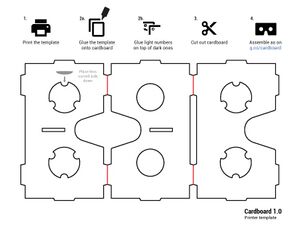
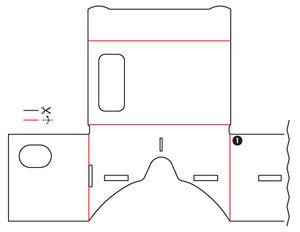
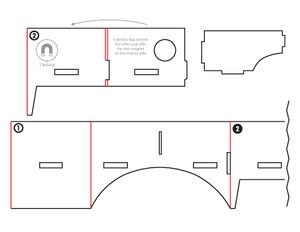
Version 2[edit]
Announced and released on May 28, 2015 during Google I/O 2015. It expands upon the original design by allowing smartphone with screens as large as 6 inches diagonal 16:9 to fit inside. Additionally, it replaced the magnetic ring with a universal input button made out of conductive foam. The button uses an interior hinge mechanism to tap the phone's screen as if you are tapping it with your finger. The button works with every phone and also frees up the phone's magnetometer for drift correction. The new Cardboard can be assembled in 3 steps instead of 12, making it easier to build.
Apps[edit]
Google Cardboard (App)[edit]
Google Cardboard (App) is the official Cardboard app developed by Google. It is available for both Android and iOS.
Android Apps[edit]
iOS Apps[edit]
Access Cardboard Apps with Other HMDs[edit]
Samsung Gear VR users can download the CB Enabler for Gear VR[1] to access Cardboard Apps.
Developer[edit]
Cardboard SDK for Android[edit]
Cardboard SDK for Android simplifies various VR development tasks such as lens distortion correction, head tracking, 3D calibration, side-by-side rendering, stereo geometry configuration and user input event handling.
Cardboard SDK for Unity[edit]
Cardboard SDK for Unity enables a user to use Unity to create a VR world from scratch, adapt an existing Unity 3D app or build an app that can effortlessly switch between VR and non-VR modes. Unity support for iOS was announced on May 28, 2015 during Google I/O 2015.
History[edit]
Google Cardboard was announced and released in Google I/O 2014.
May 28, 2015: Google announced a newer, larger and improved Cardboard.
May 28, 2015: Google Cardboard support for iOS was released in Google I/O 2015.
May 28, 2015: YouTube's 360 Videos will support Cardboard.
November 7, 2015: New York Times shipped over 1 million Google Cardboard to their subscribers. In addition to Cardboard, Times also released a VR app on November 5th and a series of VR films.
January 13, 2016: Spatial audio is supported by Cardboard SDK for Android and Unity[2]
January 27, 2016: Google announced that 5 million Cardboard viewers were shipped and 25 million Cardboard apps were installed from Google Play.
February 10, 2016: Google announced native support for Unity during the Vision Summit 2016 event.
March 2, 2017: Google announced that 10 million cardboards were shipped, 160 million downloads of cardboard apps were downloaded from Google Play and the 30 most popular apps have more than 1 million downloads.
