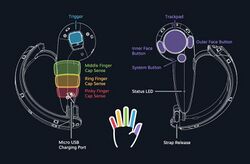SteamVR Knuckles

| |
|---|---|
| Image | |
| Optics | |
| Tracking | Motion Tracking (Individual Finger Tracking) |
| Connectivity | USB, Wireless |
| Power | Rechargeable Battery |
| Input | Motion Sensors, Buttons |
Knuckles Controllers – first made public in the Steam Dev Days 2016 event is now shipping to select developers hand-picked by Valve. The new controller for SteamVR is compatible with most pre-developed hardware and software. Along with motion tracking, the Knuckles Controllers can also track each individual finger.
Hardware[edit]
The prototype version of the Valve Knuckles controllers was first unveiled at the Steam Dev Days 2016 event. The design of the Knuckles controller created quite a buzz. That’s because, users of Knuckles can let go of the controllers, but it’ll not drop to the ground. Surprisingly, the controller doesn’t have a safety cord to strap the controller to the wrist. Additionally, inspired by Oculus Touch, the makers have also included the finger tracking feature to Knuckles.
The Knuckles Controller’s specialty is its unique design. At first glance, Knuckles looks like a controller with a coffee mug handle attached to it. To put on the controller, insert the hand between the handle strap and the controller. The soft padding on the inner side of the handle rests on the back of the hand, over the knuckles. The handle strap is adjustable. To tighten the grip, pull the looped cord that’s protruding at the bottom of the device. Once that’s done, the controller will not drop even if it’s let go. The grip can be loosened by pressing the release button at the bottom of the controller.
The Valve Knuckles Controllers will perfectly fit most hands. People with differing hand sizes will have no problem using the controllers. But, there are always exceptions. Those with smaller hands will have difficulty reaching the track pad. Then again, the controller will be a tight fit for large hands.
The Knuckles package that the developers receive contains two controllers – one for each hand. While the buttons and sensors are the same in both right-hand and left-hand controllers, the straps won’t fit. Hence, the controller meant for the right-hand won’t fit the left hand, and vice versa.
Buttons and Sensors[edit]
Knuckles somewhat resemble the HTC Vive controller. The thumb rests on the track pad; surrounding it there are three more buttons that help read the thumb – the system, inner face, and outer face buttons. On the opposite side of the track pad, the index finger rests on the trigger button. To read the middle, ring, and the little finger, Knuckles has three sensors in the grip area.
LED Indicator[edit]
The LED light on each controller indicates its status. No light means the controller is powered down. The controller is on but not connected if the LED is solid blue. A solid white light indicates the controller is connected via USB or wireless connection. Flashing blue light means the controller is being paired with another device. Lastly, flashing red light means Knuckles is being updated.
How to Calibrate Finger Tracking on the Knuckles Controller?[edit]
To calibrate most other controllers, users would have to remove the headset and change the settings through the personal computer. The Knuckles controllers have hassle-free calibration. To calibrate the software, first put on the controller, hold the gadget and pull the locking cord to tighten the grip, and position each finger where it needs to be – on the respective sensors. Now, release the fingers and keep it open for a second. The gadget will automatically calibrate itself. To track fingers, the gadget usually chooses the median result of the previous three calibrations.
Compatibility with Hardware and Software[edit]
The Valve Knuckles uses the same base station for tracking as HTC Vive. Hence, as its extension, the controller is compatible with all versions and hardware of the Vive headset. The same goes for software as well. The Valve Knuckles Controllers are compatible with the pre-developed software. The makers are also planning to include buttons and features, in the hardware, that emulate the wand controllers.
Battery[edit]
The Knuckles Controller is powered by a rechargeable battery. It takes about an hour to fully charge and that’s enough to run the controller for 3 hours. A USB micro-B connector is used to charge the battery.
Pairing Knuckles with SteamVR[edit]
Currently, the Knuckles Controllers are only made available to a few developers chosen by Valve. If you have a pair of Knuckles Controllers, here is how you can pair them with SteamVR headset. To pair both gadgets properly choose the SteamVR Beta branch. Well, to opt for Beta, run the Steam client, and enter the Library, then into the Tools section. Right-click the SteamVR option present under the Tools section. Enter Properties, and choose the Beta option from the Beta tab drop-down list. Now, to pair the gadgets, bring up the Devices menu in the SteamVR headset and use the Pair Controller setup to link both of them.
General availability[edit]
Developers specially selected by Valve receive the controllers. The makers have created a Steam Community Knuckles Group and the Developer Kits have been dispatched. Valve is still working on the product to perfect its design.
References[edit]
1. https://www.vrheads.com/valve-knuckles-controllers
2. https://steamcommunity.com/sharedfiles/filedetails/?id=943406651